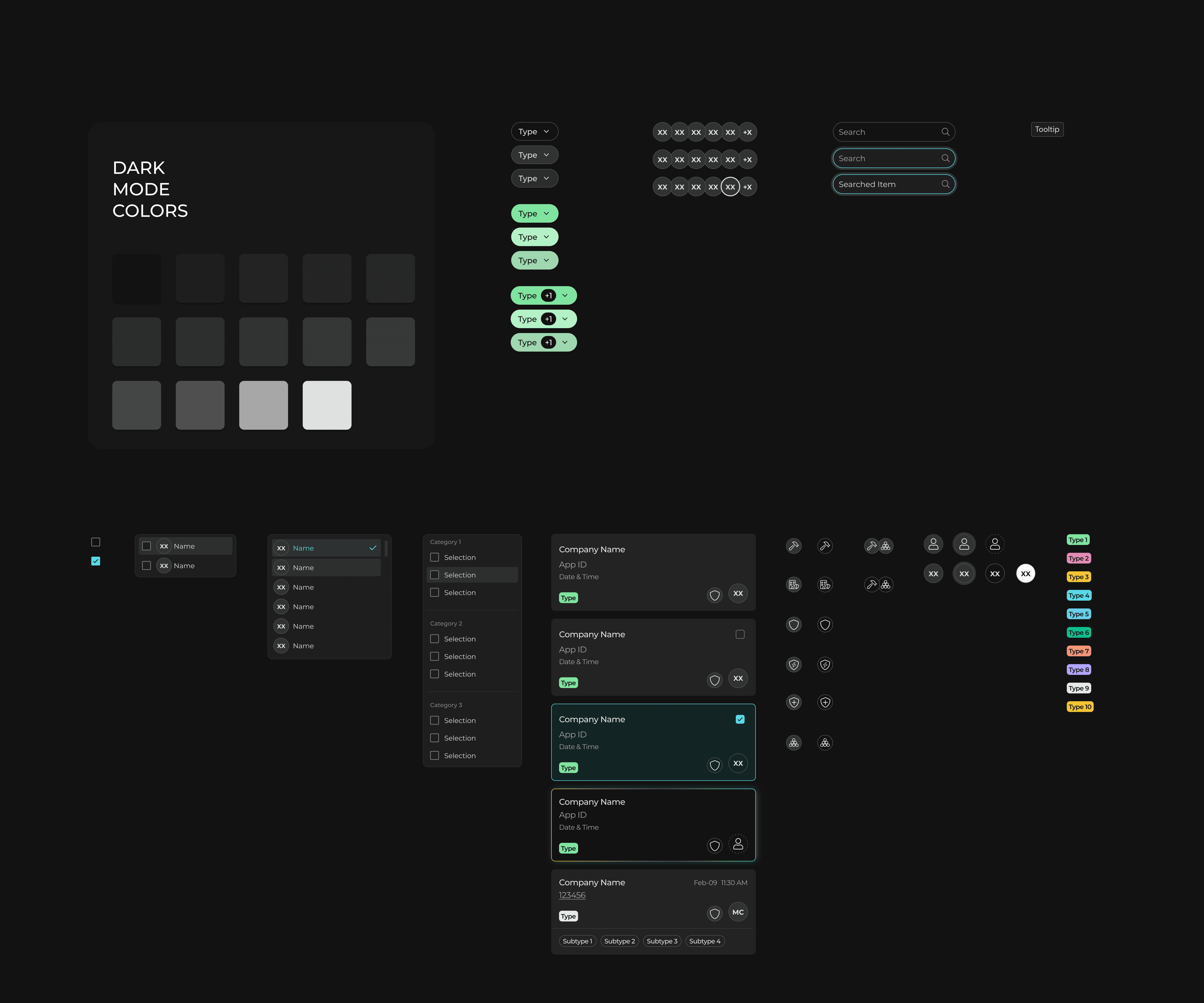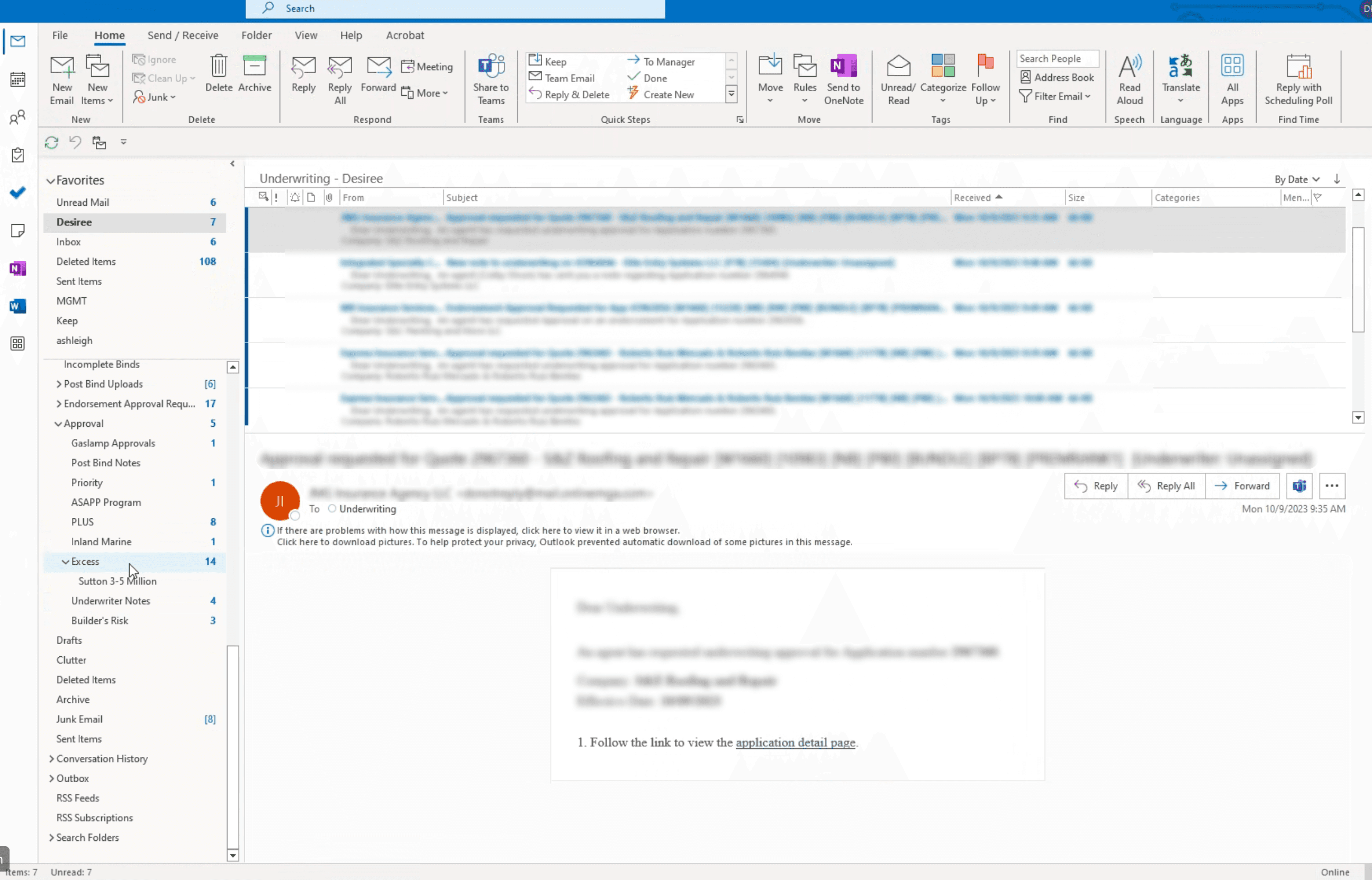Simplifying underwriting operations by organizing tasks

About Project
Problem
Underwriting insurance coverage applications is a cumbersome process that is driven through email. The current workflow for underwriters provides no visibility on which tasks other underwriters are working on, causing redundancy in work. There are many applications an underwriter goes through in a day, causing longer response times if the underwriter's assignment is unclear.
Solution
Design an underwriting task manager that helps visualize the status of tasks and display the assigned underwriter per task to reduce redundancy of work. To create a task manager that will streamline the underwriter workflow to reduce underwriting response time by 10%. This helps achieve the business goal of binding insurance applications faster to increase sales volume.
Impact
UW response time
In quotes
User Personas

User Research: Observation Studies
Screenshot of Microsoft Outlook for Original Underwriter Workflow
User Flow

Research Summary
Inspiration
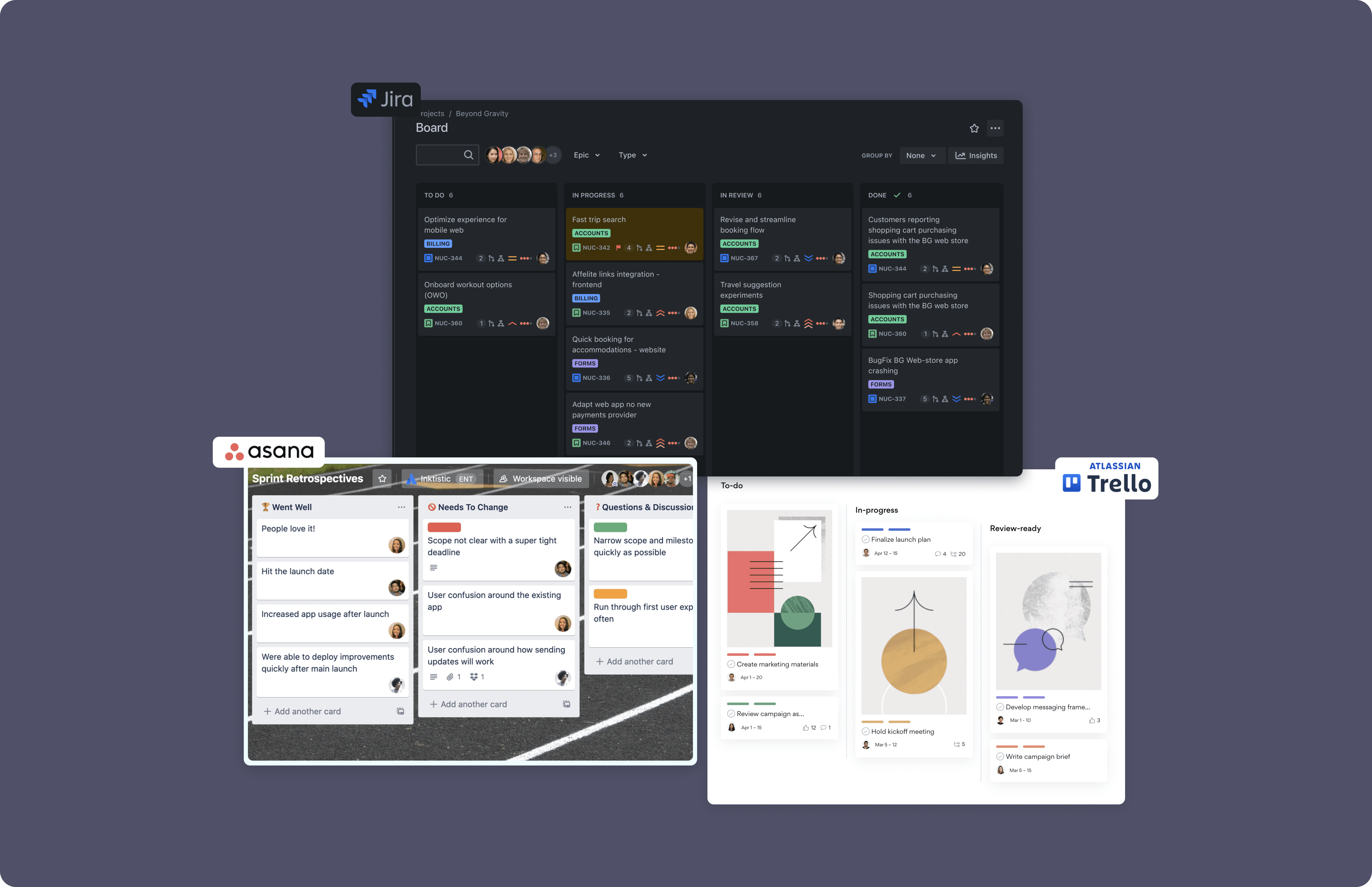
Interaction Design
UX Improvements: User Feedback and Analytics
Underwriter Efficiency


Used Hotjar to gather user feedback and analytics
Improvement #1: Including Subtypes for Bind Team
Underwriters from the Bind Team need to know the specific subtypes of the tasks to know who to assign it to and to provide additional context of what is needed from underwriters to complete the task. As a result, we added the following subtypes:
• Deposit required
• Renewal
• PremRank1
• Claims

Improvement #2: Admin Data View
Underwriter managers expressed needing a view to track task completion rate for underwriters. As a result, we added a 'bar' icon in top right corner of the page and clicking the icon will toggle to Data View for Admin users.

Improvement #3: Added Control Bar to Batch Select Tasks and Assign Assignees or Change Status
After witnessing the common behavior of having to tediously modify tasks one by one, whether it was for assigning assignees or for changing statuses, we noticed not having the ability to batch select or multi-select tasks was an opportunity to delight users.
Batch Select: Multi-assign Assignees (i.e., assigning multiple tasks to Tod Watson)
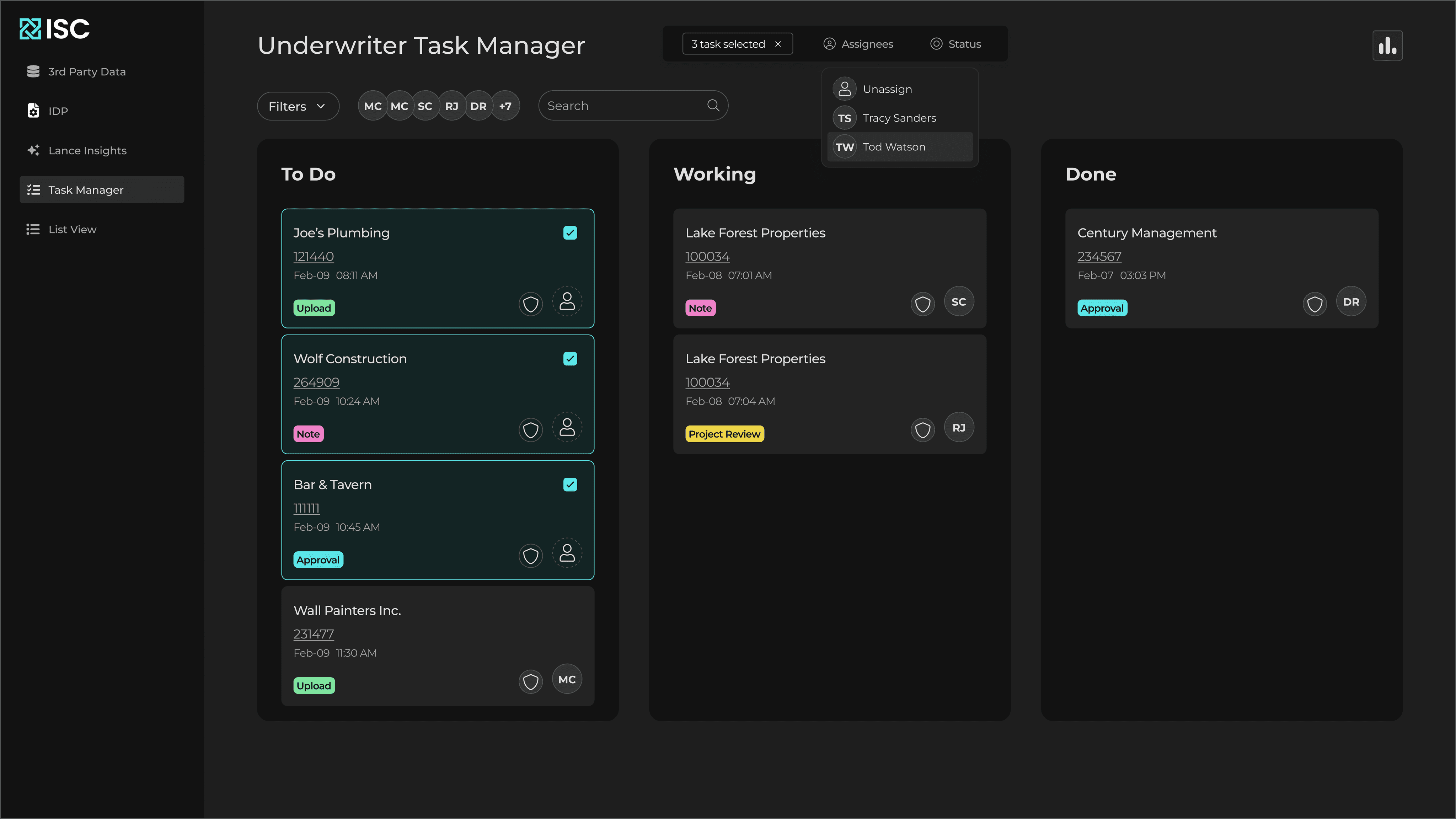

Batch Select: Change Status for Multiple Tasks (i.e., changing status to from 'To Do' to 'Done' for multiple tasks)

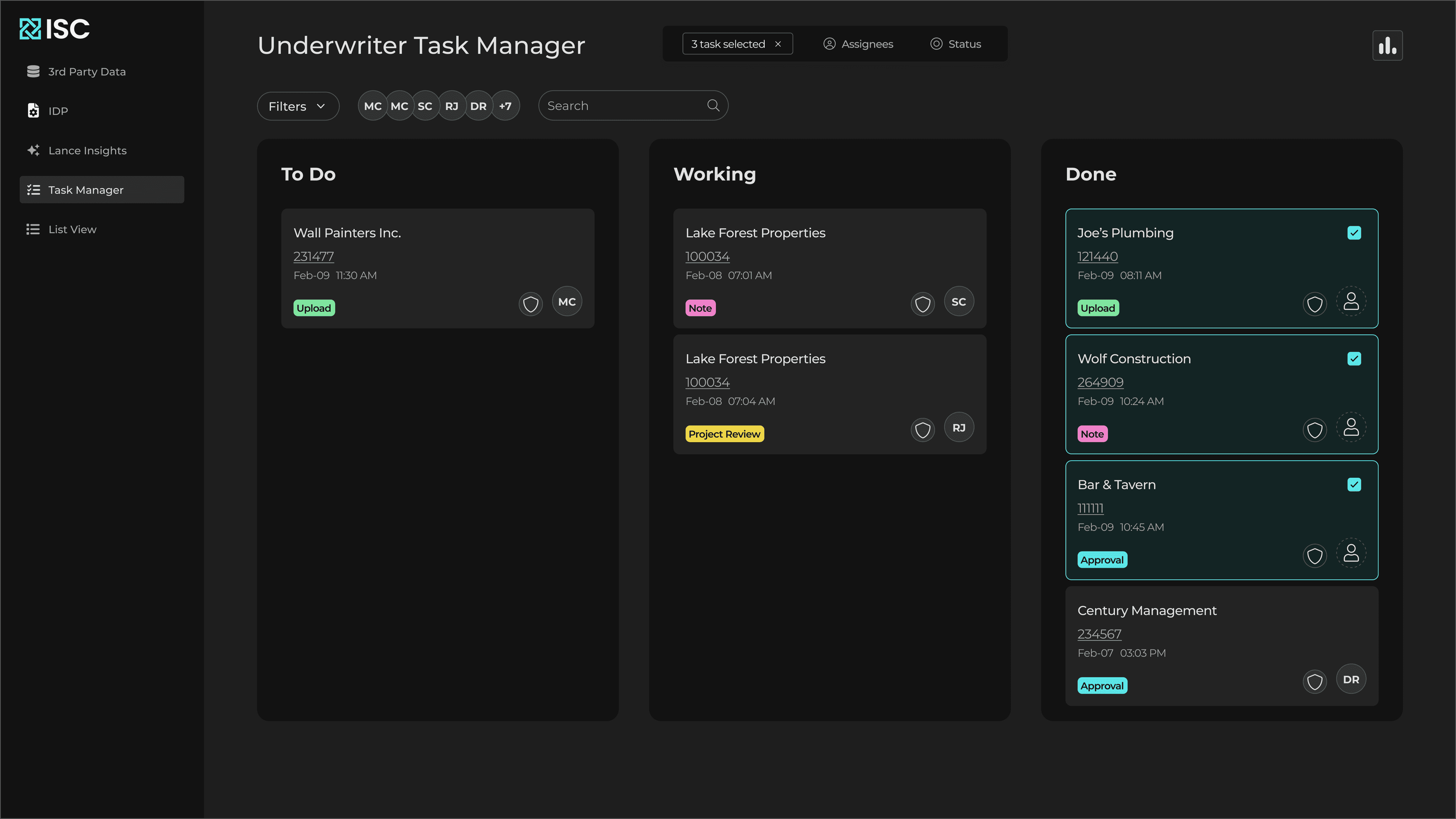
Dark Mode: Component Library
Introduced dark mode for this software product to reduce eye strain for underwriters.
Context: Underwriters go through many tasks at a fast velocity and look at their computers for long periods of time.